BMap Kit replaces the older GMap Kit, for Google maps.
In July 2018, Google began requiring that all software accessing the Google map server must be registered with a credit card account.
That meant that even freeware, like GMap Kit, could incur fees for the developer. Because of that change we had to discontinue GMap Kit.
BMap Kit now provides everything the Google version had.
Bing maps and satellite photos seem to be better quality
than the Google equivalents. Bing (Microsoft) allows their maps functionality to be incorporated for free into
software programs, with a generous daily limit.
BMap Kit is that program.
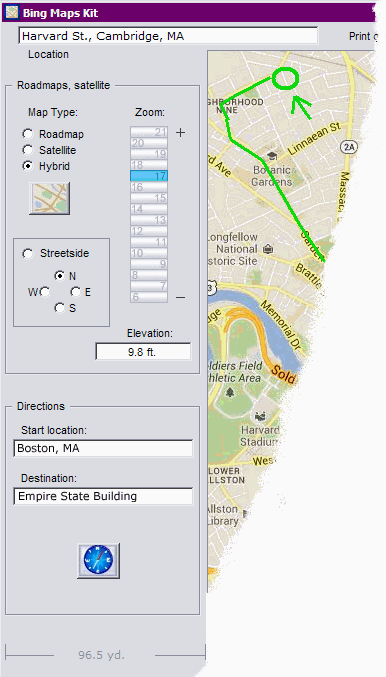 Features:
Features:
• Road maps up to 1500 pixels.
• Satellite images up to 1500 pixels.
• Hybrid satellite images with roads superimposed.
• "Streetside" photos of the point at center of map, when available.
• Driving directions, with maps.
• Save map images to disk or print. Drawing tools allow for editing,
adding notes, highlighting a driving route, lightening, darkening, and clarifying the image.
It's easy to switch between the different image types for a single location.
Directions can be printed, copied as plain text, or saved as HTML files.
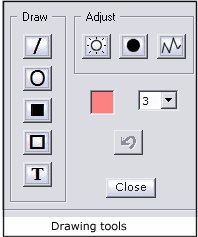 Requirements:
BMap Kit
Requirements:
BMap Kit is Windows software. It runs on any Windows computer with Windows XP or later.
There are no special requirements.
(No Windows software can run on Microsoft's "RT" tablet system or in the "Metro" tile screen system.)
Update information - January 2023: BMap Kit v. 1.23 changes encryption methods and adds Bing Streetside images.
Originally,
BMap Kit used Windows libraries to provide secure encryption for calling the Bing server. Since that time, Windows XP/Vista/7
have become outdated and Microsoft have offered no update to the Internet functionality. With v. 1.23,
BMap Kit is now using libcurl
for encryption, which is up-to-date and will run on all systems from XP onward with no extra support files needed.
Thank you to Daniel Stenberg and the cURL project, for providing free, OSS, up-to-date libraries for performing TLS
encrypted file downloads. https://curl.se. Also, thank you to the OpenSSL Project for cryptographic support libraries used by libcurl.dll.
Security issues: BMap Kit has no special requirements, but excessive security settings and overly restrictive
security software may hamper its operation. If it can't go online, it can't work.
You may need to adjust your firewall and/or anti-virus to allow that.
The most common problem is security software that blocks anything not "whitelisted". Avast and
Norton AV are examples of that. Unless you adjust them they may block any software they don't
recognize, and probably won't tell you that those programs have been blocked!
(In the case of Avast, disable "Network Shield" and "Web Shield" if you want normal network functionality.
Similarly, in the case of Norton AV, disable
"reputation security"
if you want to choose what can go online.)
If you have any doubts about trusting BMap Kit (or any other software) online we suggest that you try
the free and easy-to-use program
SmartSniff,
which provides a log of data sent in and out.
Large Fonts issues: In Windows XP and earlier, choosing
to make text larger will not be a problem when using BMap Kit. Starting with Vista, choosing the
option to display items larger onscreen may hide parts of the BMap Kit window. The large fonts
setting in Vista and later works differently. Windows takes a snapshot of the program window
before it's visible and then blows that up. What you see is actually a resized picture. In other words, Windows is showing you a "skin". (Which
is why things may look blurry when enlarged.) Unfortunately, the newer functionality does not
account for changes to the program window. That is, the skin can sometimes be outdated.
Download:
Download BMap Kit 1.23 Installer for XP/7/8/10/11 (2.57 MB)
SHA-256: 42410ad6dfd50450f6986bba2d8933fb352b566d6234ffe865afb2d1455a1cc8
License and Terms:
BMap Kit is free software with no restrictions. The full license and acknowledgements are in the download, in the help file.
There is no JSWare privacy policy per se because BMap Kit does not call home and has no functionality to do so.
It communicates directly to the Bing server to get maps and directions. Bing gets your IP address. That
cannot be avoided unless you use a proxy. But BMap Kit does not use a browser to show or get maps. So there are
no cookies, ads, script, or communication with anyplace except the Bing map server.
A browser window is used for showing and printing driving directions, but that is
only for display and is not put into browser history.
Note, however, that since
BMap Kit uses Bing Maps functionality, Microsoft requires that we inform
you of their usage terms.
This is the Microsoft terms of use link for users of BMap Kit accessing Bing maps and driving directions:
http://aka.ms/enduserembeddedmapstou
This is the Microsoft privacy policy link for users of BMap Kit accessing Bing maps and driving directions:
http://aka.ms/BingMapsMicrosoftPrivacy



